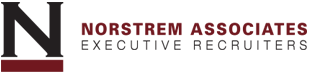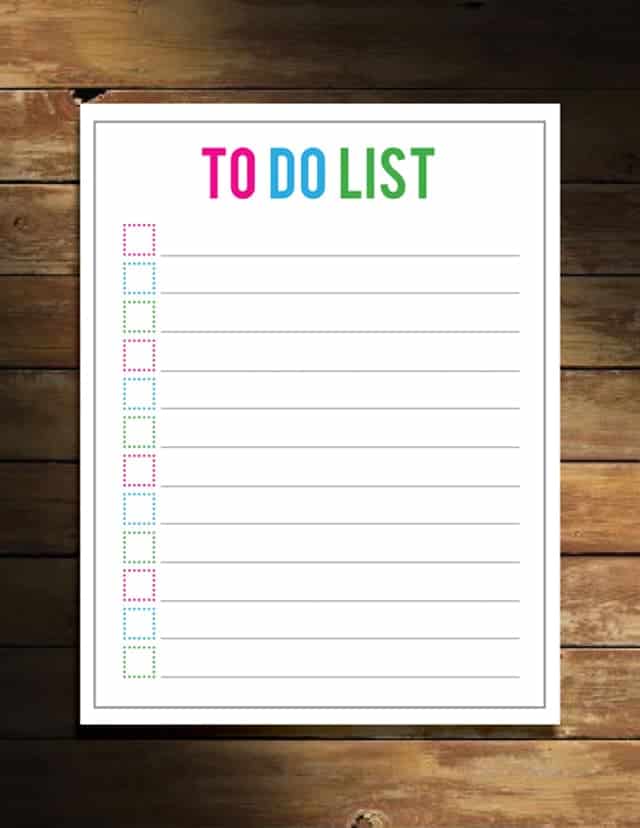
You’ve downloaded the hot new productivity app. You’ve made your to-do list. You’re ready for success… Now what?
It can be hard to find an app that helps you do the ACTUAL work.
Fast Company writer Jeremy Caplan suggests taking it back to basics with something as simple as the Apple Reminders app.
Any old list app will do: Reminders, Google Tasks, and Microsoft To-Do. If you want to be fancy, Caplan suggests Slash, Sorted, Listy, Airtable, or Trello, to name a few.
Just as long as it does these 3 things:
- Add (brief) tasks – start with a verb, break into smaller steps
- Review list – divide lists between current and someday/maybe
- Check/Cross things off – choose a top 3 tasks to cross off each day
Ideally, your app process should look a lot like the old paper and pen method of bullet journaling.
Have a preferred way to keep your day organized?
Gotta admit. I’m a big list guy. During the week and on the weekends. I’ve tried a number of apps, but notepad and pen seem to always be my fallback. Call me old school.
As a recruiter, it’s imperative I stay prioritized & organized from my calendar to my to-do list. How about you?
#todolist #productivity #organizationskills #prioritization
Ready to discuss the recruiting or job search process? Drop us a note!
"*" indicates required fields